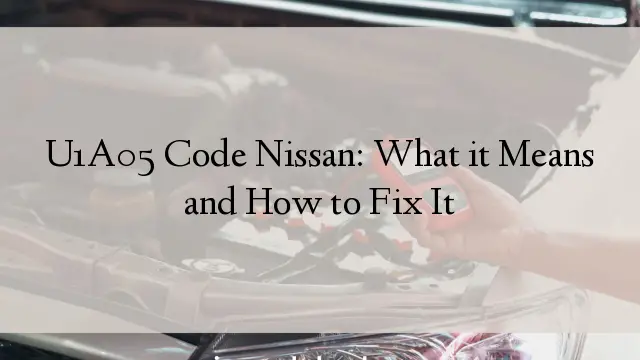U1A05 Nissan: Telematics Control Unit USB Communication
If you own a Nissan vehicle, you may have encountered the U1A05 code at some point. This code refers to a problem with the telematics control unit (TCU) USB communication. It can be frustrating to deal with, but fortunately, there are steps you can take to fix it. In this article, we’ll discuss what the U1A05 code means, what causes it, and how to troubleshoot and repair the issue.
Most models of Nissan cars will work with the fixes we will discuss for the U1A05 code.
It is important to note that the specific fixes may vary depending on the year and model of your Nissan vehicle. It is always recommended to consult with a certified mechanic or dealership for the most accurate diagnosis and repair.
Key Takeaways: U1A05 Code Nissan
Meaning: The U1A05 code in Nissan vehicles indicates a problem with the Telematics Control Unit (TCU) USB communication.
Causes: The code can be caused by a faulty TCU, damaged wiring, or a software issue.
Symptoms: Symptoms of the U1A05 code may include a malfunctioning infotainment system, loss of communication with the TCU, and difficulty starting the vehicle.
Fixes: Fixes for the U1A05 code may include replacing the TCU, repairing damaged wiring, or updating the TCU software.
U1A05 Code Nissan:
The U1A05 code in Nissan vehicles refers to a problem with the Telematics Control Unit (TCU) USB communication. This means that there is an issue with the communication between the TCU and the USB port, which can cause various problems with the vehicle’s telematics system.
Some of the symptoms of this code include issues with the GPS system, problems with the audio system, and difficulty connecting to the internet or other devices through the USB port. In some cases, the code may also cause the vehicle’s engine to stall or fail to start.
To fix this issue, it is recommended to take the vehicle to a certified Nissan mechanic who can diagnose the problem and replace any faulty components. In some cases, a software update may also be necessary to resolve the issue.
What are the Signs or Symptoms of the U1A05 Code in Nissan?
The U1A05 code in Nissan is related to the Telematics Control Unit (TCU) USB communication. This code indicates that there is a problem with the communication between the TCU and the USB port. Here are some of the signs or symptoms that you may experience if your Nissan has the U1A05 code:
- Check Engine Light: The most common symptom of the U1A05 code is the illumination of the check engine light on the dashboard. This light indicates that there is a problem with the vehicle’s system and needs to be checked by a professional mechanic.
- Difficulty in Starting the Engine: If the TCU is not communicating properly with the USB port, it can cause difficulty in starting the engine. You may experience a delay in starting the engine or the engine may not start at all.
- Loss of Power: The U1A05 code can also cause a loss of power in the vehicle. You may notice that the vehicle is not accelerating as it should or that it is struggling to maintain speed.
- Transmission Problems: The TCU is responsible for controlling the transmission in the vehicle. If there is a problem with the TCU, it can cause transmission problems such as slipping, shifting issues, or even complete failure.
- Other Electrical Issues: The U1A05 code can also cause other electrical issues in the vehicle. You may notice that the radio, air conditioning, or other electrical components are not working properly.
If you experience any of these symptoms, it is important to take your Nissan to a professional mechanic as soon as possible. Ignoring the U1A05 code can lead to further damage to the vehicle and can even cause safety issues while driving. A mechanic will be able to diagnose the problem and recommend the necessary repairs to get your Nissan back on the road.
Possible Causes of U1A05 Code in Nissan
The U1A05 code in Nissan refers to a problem with the Telematics Control Unit (TCU) USB communication. This code indicates that there is a communication issue between the TCU and the USB port, which can cause various problems with the vehicle’s systems. Here are some of the possible causes of the U1A05 code:
- Loose or damaged USB cable: A loose or damaged USB cable can cause communication problems between the TCU and the USB port. If the cable is not securely connected or is damaged, it can cause intermittent connectivity issues.
- Failed TCU: If the TCU has failed, it may not be able to communicate with the USB port. This can be caused by various factors, such as electrical problems or physical damage to the unit.
- Software issues: If there are software issues with the TCU or the USB port, it can cause communication problems. This can be caused by outdated software, corrupted files, or other software-related issues.
- Electrical problems: Electrical problems in the vehicle can also cause the U1A05 code. This can be caused by a faulty battery, alternator, or other electrical components.
- Physical damage: Physical damage to the USB port or the TCU can also cause communication problems. This can be caused by accidents, exposure to extreme temperatures, or other physical damage.
It is important to note that the U1A05 code can be caused by a combination of these factors. For example, a loose USB cable and a failed TCU can both contribute to communication problems. Therefore, it is important to diagnose the root cause of the problem before attempting any repairs.
If you are experiencing the U1A05 code in your Nissan, it is recommended to take your vehicle to a certified mechanic or dealership for diagnosis and repair. They will have the necessary tools and expertise to diagnose the problem and recommend the appropriate repairs.
U1A05 Code Nissan:
The U1A05 code in Nissan vehicles refers to a problem with the Telematics Control Unit (TCU) USB communication. The TCU is responsible for managing the vehicle’s telematics system, which includes features such as GPS navigation, remote vehicle monitoring, and emergency services.
When the TCU USB communication fails, it can cause a range of issues, including the loss of telematics features and the inability to communicate with the vehicle’s onboard computer. Fortunately, there are several fixes for the U1A05 code, including:
- Checking the USB cable: The first step in fixing the U1A05 code is to check the USB cable that connects the TCU to the vehicle’s onboard computer. If the cable is damaged or loose, it can cause communication errors. Replace or reattach the cable as needed.
- Resetting the TCU: Sometimes, simply resetting the TCU can fix the U1A05 code. To do this, disconnect the TCU from the vehicle’s battery for at least 30 seconds, then reconnect it and start the vehicle.
- Updating the TCU software: If the TCU software is outdated or corrupted, it can cause communication errors. Check for any available software updates for the TCU and install them as needed.
- Replacing the TCU: If none of the above fixes work, it may be necessary to replace the TCU entirely. This should only be done by a qualified mechanic or dealership.
It’s important to address the U1A05 code as soon as possible, as it can affect the safety and functionality of the vehicle’s telematics system. If you’re unsure how to fix the code, or if the issue persists after attempting the above fixes, it’s best to take the vehicle to a qualified mechanic or dealership for further diagnosis and repair.
How Much Will It Cost to Fix U1A05 Code in Nissan?
The U1A05 code in Nissan indicates a problem with the telematics control unit USB communication. This issue can cause various problems, including the malfunctioning of the infotainment system, navigation system, and other features that rely on the telematics control unit.
The cost of fixing the U1A05 code in Nissan can vary depending on the severity of the problem and the type of repair needed. In some cases, the issue can be resolved by simply resetting the system, which can cost around $50 to $100. However, if the problem is more severe and requires replacement of the telematics control unit, the cost can range from $500 to $1000 or more.
It is important to note that the cost of fixing the U1A05 code in Nissan can also depend on the location and the mechanic you choose. Therefore, it is recommended to get a quote from a trusted mechanic before proceeding with any repairs.
Possible Causes and Fixes of Code U1A05
| Possible Cause | Fix | Cost to Fix |
|---|---|---|
| Telematics Control Unit (TCU) malfunction | Replace TCU | $500-$1000 |
| USB communication error | Check USB cable and connections, replace if necessary | $50-$100 |
| Software issue | Update TCU software | $100-$200 |
| Wiring or electrical issue | Check wiring and connections, repair or replace as needed | $100-$500 |
How Serious is the U1A05 Code in Nissan Vehicles?
The U1A05 code in Nissan vehicles refers to a problem with the telematics control unit (TCU) USB communication. This code is not considered to be a serious issue that will affect the overall performance of the vehicle. However, it can cause some inconvenience to the driver as it may result in the loss of certain features such as GPS navigation, Bluetooth connectivity, and other telematics functions.
If left unaddressed, the U1A05 code may also cause the TCU to malfunction, which can lead to more serious problems down the line. Therefore, it is recommended to have the issue diagnosed and repaired as soon as possible to prevent any further damage to the vehicle.
Overall, while the U1A05 code is not a critical issue, it is still important to have it fixed to ensure the proper functioning of the telematics system in your Nissan vehicle.
Can You Still Drive with the U1A05 Code on Your Nissan?
If you see the U1A05 code on your Nissan, it means that there is a problem with the telematics control unit USB communication. This code can cause issues with your vehicle’s communication system, which can affect your driving experience.
While you may still be able to drive your Nissan with the U1A05 code, it is not recommended. It is best to have the issue diagnosed and repaired as soon as possible to avoid any further damage to your vehicle.
Driving with the U1A05 code can also cause other problems, such as reduced fuel efficiency and increased emissions. It is important to address the issue promptly to ensure that your Nissan is running at its best.
If you are unsure about the severity of the U1A05 code or how it may be affecting your Nissan, it is best to consult with a professional mechanic or Nissan dealership for guidance.
Conclusion
In conclusion, the U1A05 code in Nissan vehicles indicates a problem with the telematics control unit USB communication. This issue can cause various problems, including the malfunctioning of the infotainment system and the inability to connect to the internet. To fix this problem, you should take your vehicle to a certified Nissan technician who can diagnose and repair the issue. It is essential to address this problem promptly to avoid further damage to your vehicle’s systems.
FAQ
What is a U1A05 code in Nissan?
A U1A05 code in Nissan refers to a problem with the telematics control unit USB communication. It means that there is a communication error between the telematics control unit and the USB device.
What are the symptoms of a U1A05 code in Nissan?
The symptoms of a U1A05 code in Nissan may include a malfunctioning infotainment system, loss of audio, and the inability to connect to the USB device. The check engine light may also come on.
What causes a U1A05 code in Nissan?
A U1A05 code in Nissan can be caused by a faulty telematics control unit, damaged USB cable, or a problem with the USB device. It can also be caused by a software issue or a wiring problem.
How can I fix a U1A05 code in Nissan?
To fix a U1A05 code in Nissan, you can try resetting the infotainment system by disconnecting the battery for a few minutes. If that doesn’t work, you may need to replace the telematics control unit or the USB cable. It’s best to have a professional diagnose and fix the issue.
Can I still drive my Nissan with a U1A05 code?
It’s generally safe to drive your Nissan with a U1A05 code, but you may experience issues with the infotainment system and USB connectivity. It’s best to have the issue fixed as soon as possible to avoid any further problems.
Learn about more U codes in Nissan here.